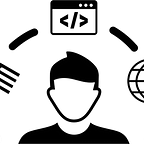Connect EC2 via SSH
ssh -i EC2Tutorial.pem ec2-user@13.59.5.116 If it complains like “key is too open”, then:
chmod 0400 EC2Tutorial.pemEC2 Instance Connect
use temporary ssh key to connect (Not the one you have)
** Never put IAM Access key secret key on EC2. Instead, modify IAM role (IAMReadOnlyAccess) (Attach it to the instance)
EC2 Instances Purchasing Options
- On-Demand Instances: short workload, predictable pricing
- Reserved: (Minimym 1 year)
- Reserved instances: long workloads
- Convertible Reversed Instances: long workloads with flexible instances
- Scheduled Reversed Instances: example — every Thursday between 3 and 6pm - Spot instances: short workloads, cheap, can lose instances (less reliable)
- Dedicated Hosts: book an entire physical server, control instance placement
EC2 On-Demand
- Pay for what you use:
- Linux — biling per second, after the minute
- All other operating system (ex windows) — biling per hour - Has the highest cost but no upfront payment
- No long-term commitment
- Recommended for short-term and un-interrupted workloads, where you can’t predict how the application will behave
EC2 Reserved Instances
- Up to 75% discount compared to On-Demand
- Reservation period: 1 year = + discount | 3years = +++discount
- Purchasing options: no upfront | partial upfront + | All upfront ++discount
- Reserve a specific instance type
- Recommended for steady-state usage applications (think database)
- Convertible Reserved Instance
- can change the EC2 instance type
- Up to 54% discount - Scheduled Reserved Instances
- launch within time window you reserve
- when you require a fraction of day / week / month
- still commitment over 1 to 3 years
EC2 Sport Instances
- Can get a discount of up to 90% comparted to On-Demand
- Instances that you can ‘lose’ at any point of time if your max price is less than the current spot price
- The MOST cost-efficient instances in AWS
- Useful for workloads that are resilient to failure
- Batch jobs
- Data analysis
- Image processing
- Any distributed workloads
- Workloads with a flexible start and end time - Not sutiable for critical jobs or database
EC2 Dedicated Instances
- Instances running on hardware that’s dedicated to you
- May share hardware with other instances in same account
- No control over instance placement (can move hardware after stop/start)
Shared Responsibility Model for EC2
EC2 Section — Summary
- EC2 Instance: AMI(OS) + Instance Size (CPU + RAM) + Storage + security groups + EC2 User data
- Security Groups: Firewall attached to the EC2 instance
- EC2 User Data: Script launched at the first start of an instance
- SSH: Start a terminal into our EC2 instances (port22)
- EC2 Instance Role: link to IAM roles
- Purchasing Options: On-Demand, Spot, Reserved (Standard, Convertible, Scheduled), Dedicated Host, Dedicated Instance